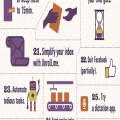-
Lancement d’un script au démarrage de Linux | Excilys Labs
permalink - - http://labs.excilys.com/2014/05/05/lancement-dun-script-au-demarrage-de-linux/
-
Public Diffie-Hellman Parameter Service/Tool | 2 Ton Digital
Génération de dhparam 2048 4096 8192 bitspermalink - - https://2ton.com.au/dhtool/
-> wget https://2ton.com.au/dhparam/4096
(NB je suis en train de générer dhparam de 4096 bits sur un raspberry pi 2, 1 core à 100% depuis plus de 24h...)
-
Setting up a secure website with HTTPS and SPDY support under nginx on a Raspberry Pi | Matt Wilcox, Web Developer & Tinkerer
permalink - - https://mattwilcox.net/web-development/setting-up-a-secure-website-with-https-and-spdy-support-under-nginx-on-a-raspberry-pi
-
SimpleTemplate Engine — Bottle 0.13-dev documentation
The contained python expression is executed at render-time and has access to all keyword arguments passed to the SimpleTemplate.render() method. HTML special characters are escaped automatically to prevent XSS attacks. You can start the expression with an exclamation mark to disable escaping for that expression:permalink - - http://bottlepy.org/docs/dev/stpl.html
>>> template('Hello {{name}}!', name='<b>World</b>')
u'Hello <b>World</b>!'
>>> template('Hello {{!name}}!', name='<b>World</b>')
u'Hello <b>World</b>!'
-
Réagir à un changement sur un fichier avec watchdog | Sam & Max
A creuser...permalink - - http://sametmax.com/reagir-a-un-changement-sur-un-fichier-avec-watchdog/
-
2015-07-16-productivity-hacks.jpg (Image JPEG, 750 × 4157 pixels)
permalink - - http://sebsauvage.net/galerie/photos/Bordel/2015-07-16-productivity-hacks.jpg
-
Google et le « bug » des photos | Pixellibre.net
permalink - - http://pixellibre.net/2015/07/google-bug-application-photos-cloud/
-
Chapter 25. Using the Command Line
voir aussi : https://gist.github.com/lzubiaur/9074270permalink - - http://tavmjong.free.fr/INKSCAPE/MANUAL/html/CommandLine.html
un script python pour convertir les svg avec inkscape
-
Le hamburger ultime est-il végétarien ?
du boeuf sans boeuf ?permalink - - http://www.ulyces.co/rowan-jacobsen/le-hamburger-ultime-est-il-vegetarien-beyond-meat-viande-vegetal/
-
Jean GADREY » Blog Archive » Le grand retour de « l’assistanat » : sur quelques idées fausses (1)
- Assistanat : voir http://www.toupie.org/Dictionnaire/Assistanat.htmpermalink - - http://alternatives-economiques.fr/blogs/gadrey/2014/11/13/le-grand-retour-de-%C2%AB-l%E2%80%99assistanat-%C2%BB-sur-quelques-idees-fausses-1/
- idées fausses. lire En finir avec les idées fausses sur les pauvres et la pauvreté, 2014, Editions Quart Monde
et la suite : http://alternatives-economiques.fr/blogs/gadrey/2014/11/16/le-grand-retour-de-%C2%AB-l%E2%80%99assistanat-%C2%BB-sur-quelques-idees-fausses-2/
voir aussi : http://www.marianne.net/Le-vrai-cout-de-l-assistanat-une-misere-_a215919.html
ou encore : http://www.lemonde.fr/politique/article/2011/05/10/cinq-idees-recues-sur-l-assistanat_1519492_823448.html
L'assistanat : une idée libérale qui stigmatise et renvoie de la culpabilité sur les pauvres :
https://www.contribuables.org/2014/03/lassistanat-ruine-la-france-les-enquetes-du-contribuable-avrilmai-2014/
http://www.wikiberal.org/wiki/Assistanat
Après en avoir décousu avec les idées fausses et "pleuré avec nos amis libéraux", la question reste entière. La solidarité est indispensable et est un socle fondamental de la cohésion sociale. Les écarts de richesse sont massifs (http://www.alternatives-economiques.fr/l-inegalite-vertigineuse-des-patrimoines-s-aggrave_fr_art_1128_56906.html), comment réduire ces écarts ? comment venir en aide à ceux qui en ont besoin sans que cela les assignent et les maintienne dans une précarité organisée. Comment faire en sorte que leur dignité soit préservée, leur valeur reconnue ? Comment lutter contre les discours dominants, soufflés par la droite (mais pas que) dans les tuyaux médiatiques pas toujours critiques et qui dispensent des idées fausses cherchant à cliver, à monter les pauvres contre les pauvres, à pointer du doigt LA cause de tous les malheurs (chômeurs, RMiste, étranger) ?
Certaines idées et représentations sont présentées comme des vérités et ne sont plus questionnées (ex: nombre d'emplois non-pourvus vs vacants, pauvre=fraudeur, solidarité=assistanat, Pyramide de Maslow,...). Les recherches et les travaux argumentés et critiques ne trouvent que peu d'écho. Le monde est complexe et on ne peut pas en rendre compte avec des idée trop simples, il n'y a pas de réponse évidente.
Merci de faire attention aux phrases toutes-faites de communicants, forgées pour court-circuiter votre intelligence.
-
L'inégalité vertigineuse des patrimoines s'aggrave
La publication par l'Insee des résultats de l'enquête Patrimoine réalisée fin 2009-début 2010 apporte enfin des données fraîches sur l'évolution de la richesse des ménages. Les derniers chiffres disponibles dataient de 2004. Au sein de ce patrimoine, les biens immobiliers dominent, avec 62 % du total des actifs détenus, contre 20 % pour les actifs financiers et 18 % pour les biens professionnels. L'enquête montre à quel point cette richesse est inégalement répartie. Les 10 % les mieux dotés détiennent 46 % de la masse des patrimoines, alors que la moitié la moins riche des ménages ne se partage que 7 % du total. Si la valeur du patrimoine médian s'établit à 150 200 euros, les 10 % les plus riches possèdent au minimum 552 300 euros d'actifs, alors que les 10 % les plus modestes détiennent au maximum 2 700 euros : 205 fois moins ! Un rapport qui a augmenté de 30 % depuis 2004. Et qui est sans commune mesure avec l'écart des revenus disponibles, qui ne varient que de 1 à 4,2 entre les 10 % les plus modestes et les 10 %permalink - - http://www.alternatives-economiques.fr/l-inegalite-vertigineuse-des-patrimoines-s-aggrave_fr_art_1128_56906.html
-
À propos de libmcrypt et php-mcrypt - Remi's RPM repository - Blog
permalink - - http://blog.remirepo.net/post/2015/07/07/A-propos-de-libmcrypt-et-php-mcrypt
-
Beautiful Soup Documentation — Beautiful Soup 4.4.0 documentation
encoding guessing !permalink - - https://beautiful-soup-4.readthedocs.org/en/latest/#unicode-dammit
from bs4 import UnicodeDammit
dammit = UnicodeDammit("Sacr\xc3\xa9 bleu!")
print(dammit.unicode_markup)
# Sacré bleu!
dammit.original_encoding
# 'utf-8'
-
How to get the uptime in windows - Stack Overflow
net stat srvpermalink - - https://stackoverflow.com/questions/11606774/how-to-get-the-uptime-in-windows
systeminfo | find "Heure"
wmic os get lastbootuptime
3 méthodes rapides pour connaitre l'uptime sur un systeme windows !
-
Tutoriel : installer Android 4.3 sur votre PC - PhonAndroid
iso android 4.3 pour monter dans virtualbox : http://android-x86.googlecode.com/files/android-x86-4.3-20130725.isopermalink - - http://www.phonandroid.com/tutoriel-installer-android-4-3-sur-votre-pc.html
Possibilité de mettre en place un environnement lollipop -> http://www.phonandroid.com/tutoriel-installer-android-pc.html (avec le SDK)
voir aussi : http://www.andyroid.net/
et http://www.bluestacks.com/
-
Strong SSL Security on nginx - Raymii.org
permalink - - https://raymii.org/s/tutorials/Strong_SSL_Security_On_nginx.html
-
Youtube-dlG by MrS0m30n3
GUI for youtube-dlpermalink - - https://mrs0m30n3.github.io/youtube-dl-gui/
-
Winexe : un outil PsExec-like pour Unix ou Linux [kabs.homeunix.org]
équivalent de pstools depuis linuxpermalink - - http://kabs.homeunix.org/user/pc/sysadmin/winexe_psexec_pour_unix